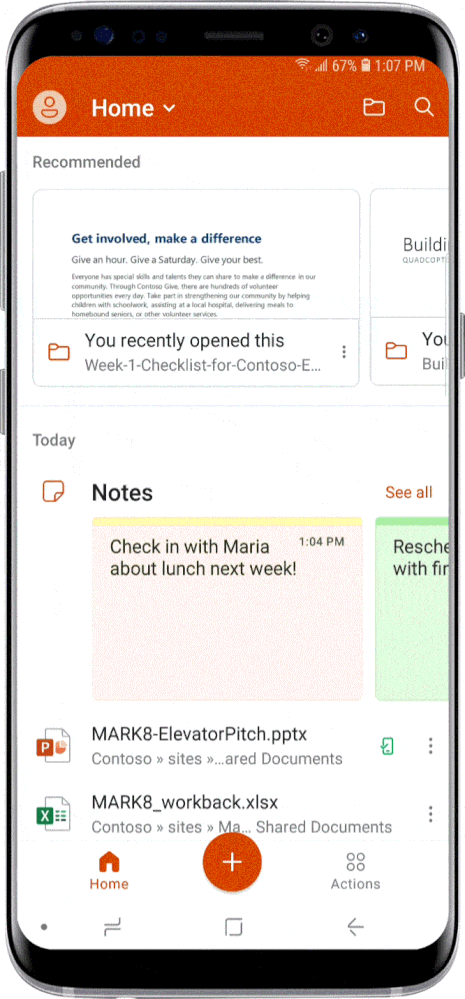Introducing Office – Your new go-to mobile app for getting work done
Thank you for reading this post, don't forget to subscribe!
Vision for working on mobile devices
We all rely on mobile devices more than ever for getting work done whether that’s at a job, at home, or at school. There are many great mobile productivity apps available such as Word, Excel, and PowerPoint to help us do that, however we still believe an opportunity exists to create a more mobile-centric experience for these types of apps.
The new Office mobile app represents our vision for what a productivity solution would look like if first built for mobile devices. In designing this new experience, we first considered how people’s expectations differ when using a phone versus a computer, so we set out to optimize for simplicity, efficiency, and common mobile needs. Next, we explored how to better incorporate the unique ways that people input data and create content on a mobile device – essentially turning the phone form factor from a liability for doing work into an asset. Finally, we needed to ensure that this app met the high expectations people already have for Office solutions. This solution should feel familiar to the people that know and rely on them today and instill a sense of confidence that they can accomplish their work with the high degree of quality and security that they have come to know.
A new mobile productivity experience
We are excited to introduce to our solution to this endeavor. The Office app provides a simple, integrated experience that puts the tools you need for working on a mobile device at the forefront of the experience. We started by combining the existing Word, Excel, and PowerPoint mobile apps into a single app. Doing so brings all of your Office documents together in one place, reduces the need to switch between multiple apps, and significantly reduces the amount of space used on your phone compared to multiple installed apps. We then added new capabilities that harness the strengths of mobile devices, such as the camera, to enable you to create content in uniquely mobile ways. Finally, we added a new Actions Pane that helps you accomplish many of the common mobile tasks you need to do all from one place.
Whether using it for personal or professional reasons, Office is designed to be your go-to app for getting work done on a mobile device. Let’s take a closer look at what makes it different:
- Simple, integrated experience
- Word, Excel, and PowerPoint all in one app with all of the mobile features you already know and use.
- Easily get to recent and recommended documents stored in the cloud or on your device, or search for documents across your organization if using a work account.
- Easy access to Sticky Notes to jot down quick reminders and ideas.
- Create content in uniquely mobile ways
- Snap a picture of a document and turn it into an editable Word file with the press of a button.
- Transform a picture of a table into an Excel spreadsheet so you can work with the data.
- Let PowerPoint help you design a presentation by simply selecting the pictures you want to use from your phone.
- Create automatically enhanced digital images of whiteboards and documents with Office Lens features integrated into the app.
To read the rest of the press release, click here.
About Post Author
Discover more from CompuScoop.com
Subscribe to get the latest posts sent to your email.