How to use the new writing tools in macOS Sequoia
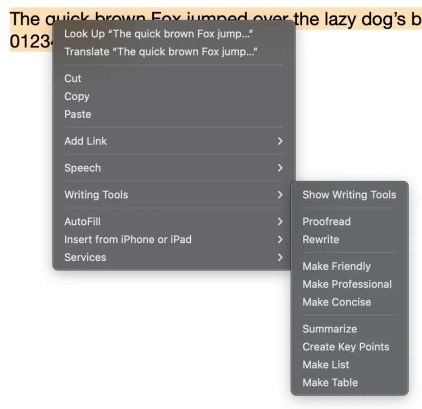
MacOS Sequoia comes with new Artificial Intelligence writing tools right out of the box. It uses Apple’s own Mx chip for on-device processing to ensure security and speed.
Thank you for reading this post, don't forget to subscribe!
What is Apple Intelligence?
Apple Intelligence is a personal intelligence system that uses generative AI to provide tailored recommendations and information to users based on their personal context. It’s available on iPhone, iPad, and Mac, and is built into Apple’s operating system and apps.
How to use the new writing tools in Apple’s Pages:
Even though the new wring tools are available in virtually all iOS and Mac apps, this how-to will concentrate on using Apple’s free Pages.
- Open Pages.
- Create a new Document.
- Write the document as normal.
- When done, go to a word or sentence that you want Apple Intelligence to assist.
- With your Mouse, highlight a word or sentence.
- Right click on the highlighted area.
- A drop down menu will appear (see included diagram on the right side).
- Select “Writing Tools.”
- This is where you can instruct Apple Intelligence what to do with the highlighted word or sentence.
- That’s it.
About Post Author
Discover more from CompuScoop.com
Subscribe to get the latest posts sent to your email.






